
Scroll down the OFX options and click on "License". We recommend you use LD2.4 on the second node, leaving the first node for CDL. To do that, go to the Open FX tab and in the Librarysearch field digit Look Designer 2.4, then Drag the Plug-in and Drop it on the second node. Now on DaVinci Resolve go to Color Page, in the Timeline click on the Clip you want to operate, and in the node tree create a second node, shortcut ⌥S, where you will load LD2.4 OFX Plugin. Uninstall Beta Version - Mac and PC: Uninstall Beta Version 1.1 Download the Mac version from your account on ġ.2 Unzip and Double-Click on the PKG file to start the installationġ.3 Create a Node on Resolve and Load LD2.6 PC: How to Install and Activate LD 2.1 PC Mac: How to Install and Activate LD 2.1 Mac


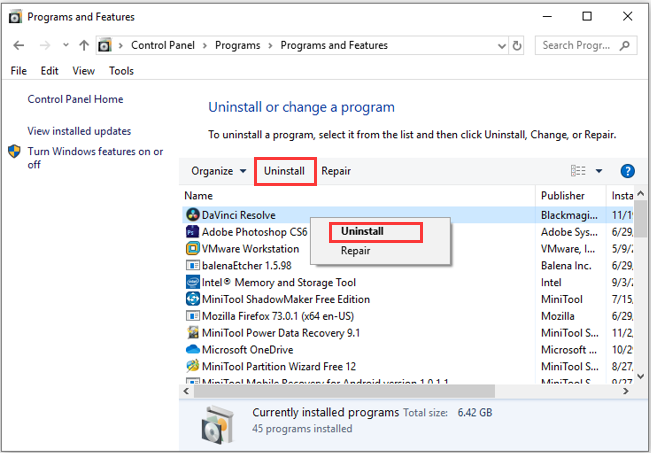
Here there are links about how to install and activate Look Designer 2: How to Install and Activate Look Designer 2


 0 kommentar(er)
0 kommentar(er)
